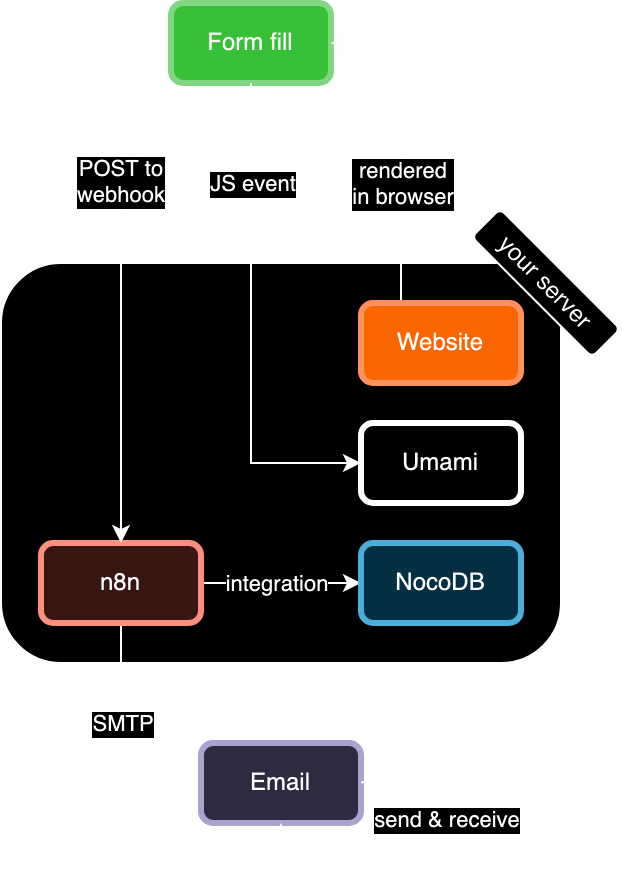Self-hosting forms, the sane way
published on 2024-04-26
I run a few (very) small websites, nothing serious: they’re not businesses, they’re hobbies. There is no risk involved if they would go down, apart from maybe disappointing a few hundred people that found a link to it on search engines. Because working on them is sometimes a fun challenge, but at the same time I am not a developer/sysadmin, there are two rules I follow:
- Try to do as much as you can by yourself, and seek out the challenges.
- …but seek alternatives when it gets too frustrating/scary. It’s a hobby, after all - no stress.
Some examples of how the combo of those two things translates to my setup:
- I run all my sites by myself on a Linux server, BUT I rent the server (opening ports on my home network gives me more anxiety than I need).
- I don’t use a CMS or “anything with a GUI”, BUT I do use static site builders (I can’t be bothered with raw-dogging plain HTML, CSS, and JS). My favorite is Astro.
- I host a few services, such as site analytics, myself so that any data passes through as few hands as possible, BUT I run Coolify to deploy my sites (and lately, manage my server).
In other words: DIY, unless there’s a great FOSS tool to help me out. The excuse I give myself is “this is more hacky than 95% of people doing the same thing, anyway”.
DIY vs form services
On one of my sites, I needed to install a form with file upload capability. After some research, I found a few solutions to solve my need:
- Embedding a form that you build elsewhere. Examples are Tally (which is a really inspiring company, by the way), Typeform, and Jotform. I don’t like the idea of embedding as it doesn’t give me control over what’s on my site.
- Form backends, basically databases where you can send your form data to. Examples are Formspree, FormSubmit, getform, and Submit JSON. If my use-case was more professional, I’d choose this.
- DIY-ing it with PHP scripts, a.k.a. the old school way. Easy but relatively insecure and prone to breaking (for someone at my skill level).
I didn’t like what I found: I wanted something
- …where I didn’t need to pay for a service (or be crippled in forms/submits/styling if I didn’t), meaning options 1 and 2 are off the table.
- …that didn’t let other services process the form data, so again 1 and 2 weren’t an option.
- …that was secure and wouldn’t give me a headache, so number 3 was off as well.
My solution: the middle ground
In the end, I decided to build something myself that adhered to the above points as much as possible. In summary, it looks like this:
Most people reading this will understand this chart without much further explanation. Before I dive into the details, here are the pros and cons of this setup:
- Pro - I can do whatever the hell I want with my form: have infinite submissions, fields, and style it however I desire. The only bottleneck is the capacity of my server.
- Pro - troubleshooting is a breeze; n8n as “central processor” is a gem to work with.
- Pro/con - the data only passes the user’s browser, my server and (unfortunately) an email server. If you want to be super strict, you could only send it to a database you host yourself - or host the email server yourself, which is notoriously a pain in the ass.
- Con - your server is a single point of failure. If it goes down, you lose everything apart from historical data you’ve received via email. Solution: host n8n on a different server, or do continuous offsite backups (which you should do anyway).
Here’s the step by step process. Yes, it’s really this simple:
Form gets filled
- Your website hosts a form that looks like this:
<form action="${webhook}" method="post">
<label for="name">Name</label>
<input name="name" type="text">
<button data-umami-event="buttonname" type="submit">Submit</button>
</form><form
action="${webhook}"
method="post"
>
<label for="name">Name</label>
<input name="name" type="text">
<button
data-umami-event="buttonname"
type="submit"
>
Submit
</button>
</form>- User fills it out, presses the “Submit” button and 2 things happen:
- The form data is sent to the n8n webhook you declared in your form.
- (Optional) The button click event is sent to your website analytics warehouse, Umami and event name
buttonnamein the example above.
n8n processes
- n8n is a workflow automation tool (like Zapier) that you can host yourself.
- n8n receives the form data via the webhook.
- (Optional but recommended) Add a Respond to Webhook step in which you define which page the form should redirect after submitting.
- (Optional) Add data cleanup steps to format the data you received in whichever way you need.
- Add 2 subsequent, independent steps:
- Send the form data to NocoDB (or a database of your choice) with its built-in NocoDB node.
- Send a notification of any kind to yourself - I do this via email with its built-in email node.
NocoDB collects
- NocoDB is a no-code database (like Airtable) that you can host yourself.
- If you create a table with columns table correspond to the form fields, you can select “Auto-Map Input Data to Columns” in the NocoDB step in n8n. Works like a charm! If not, or if you want more extensive data like time, IP address, etc., you can define it for each column.
- Use NocoDB as your warehouse for all forms ever submitted.
Email notifies
- I find it crucial to get notified of a form fill, because form fills are relatively rare on my sites. If you’re a business that gets multiple form fills a day, just syncing it to a CRM that gets checked daily if a more obvious choice, of course.
- n8n has integrations with many services that can notify you (think of proprietary services Discord or Slack, but also things like Pushbullet or ntfy.sh). I chose email, however.
- My email is hosted via Fastmail, which seamlessly and securely integrates with third-party applications via its app passwords. Sending the email happens via SMTP.
- I send an email containing the form data to myself via an alias.